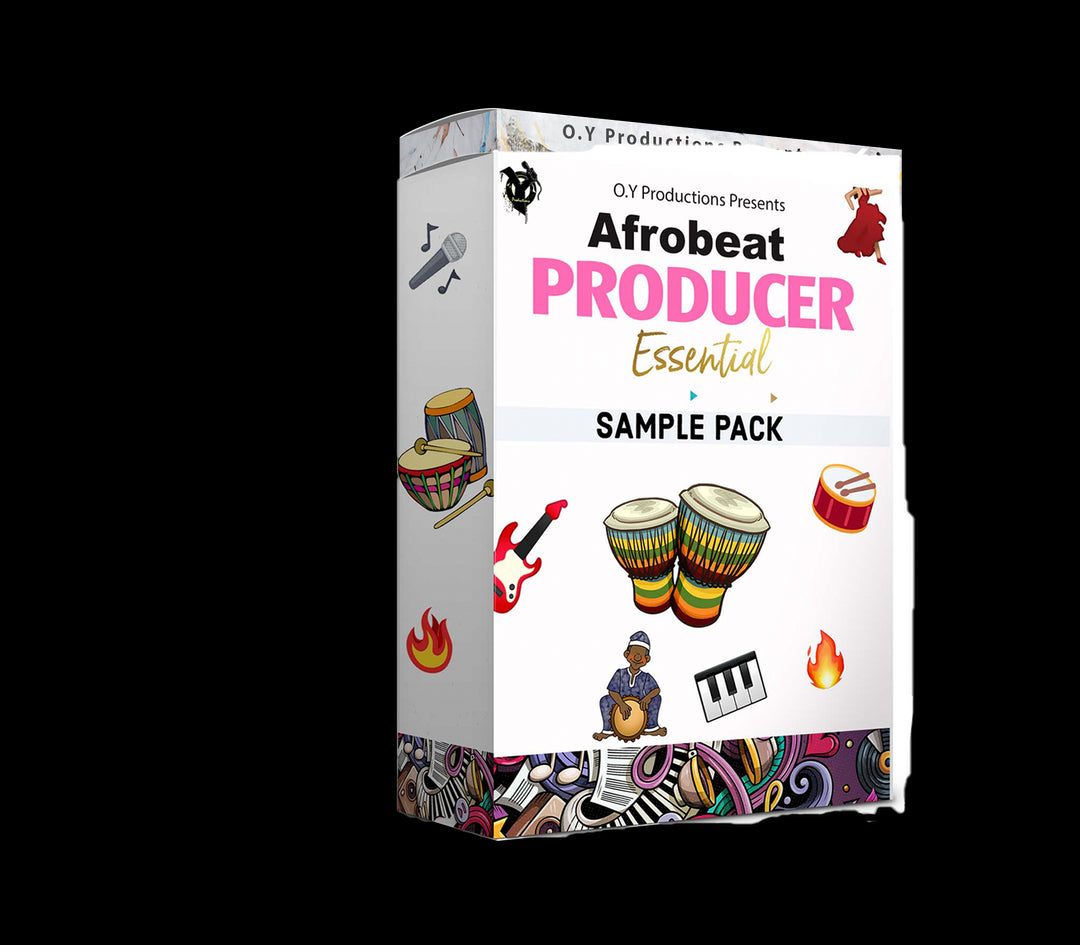Music Production Software: Choosing the Right DAW for You

When it comes to music production, one of the most important decisions you’ll make is selecting the right Digital Audio Workstation (DAW). A DAW is a software application used for recording, editing, mixing, and producing audio. It's essentially your musical playground, and choosing the right one can significantly impact your workflow and the quality of your productions.
Understanding Your Needs
Before diving into the vast world of DAWs, it's essential to understand your goals and the type of projects you plan to work on. Are you a beginner wanting to make simple beats, or are you a seasoned producer looking to create complex, layered tracks? Defining your needs will help narrow down your choices considerably.
Key Features of a DAW
User Interface (UI) and Ease of Use: A good DAW should have an intuitive interface that allows you to focus on creativity rather than being bogged down by complex controls. Look for a layout that feels natural to you—whether that’s a simplified design like FL Studio or a more complex, feature-packed layout like Logic Pro.
Built-in Instruments and Effects: Some DAWs come with a vast collection of instruments, effects, and sounds right out of the box. For example, Logic Pro has excellent synths and samples, while Ableton Live offers an extensive range of audio effects. Consider what you’re likely to use most frequently when making your decision.
Popular DAWs on the Market
There are several DAWs on the market, each with its strengths and weaknesses:
- Ableton Live: Known for its live performance capabilities, intuitive interface, and vast array of MIDI tools. It's favored by electronic music producers and DJs.
- Logic Pro: A complete package with high-quality sounds and effects, making it ideal for Mac users.
- FL Studio: Offers an easy-to-learn interface, great for beginners, and is popular in hip-hop and electronic music.
- Cubase: Has been a staple in the industry for years, offering advanced MIDI features and excellent mixing tools.
Performance and Compatibility
System Requirements and Hardware Compatibility: Each DAW has different system requirements. For instance, Logic Pro is exclusive to Mac, while FL Studio works well on both Mac and Windows. Make sure your computer meets the minimum requirements before choosing a DAW.
Performance Considerations: DAWs can be resource-intensive, especially when dealing with complex projects. Check how much CPU and RAM your computer can handle—this is crucial for a smooth music production experience.
Pricing and Licensing
Free vs Paid DAWs: Free DAWs like Audacity and Cakewalk are great for beginners, but they often lack the features found in paid versions. Paid DAWs such as Ableton Live and Logic Pro offer more advanced features but come with a higher price tag. Consider your budget and what features you truly need.
Subscription Models vs One-Time Purchase: Some DAWs like Ableton Live offer subscription models, while others like FL Studio are a one-time purchase. Think about your budget and how long you plan to use the DAW when making your choice.
Workflow Efficiency
Automation Features: Automation is crucial for creating dynamic changes in your music. Look for DAWs with comprehensive automation tools that let you tweak volume, panning, and effects over time.
MIDI Integration and External Hardware Support: If you use external MIDI controllers or instruments, make sure your chosen DAW supports them seamlessly. DAWs like Ableton Live and Logic Pro offer robust MIDI features.
Sound Quality and Audio Engine
Audio Processing Capabilities: The quality of audio processing in a DAW is essential for achieving professional-sounding music. Look for features like high-quality audio engines, low-latency monitoring, and support for high-resolution audio.
Mixing and Mastering Tools: A DAW should have excellent mixing and mastering capabilities, including powerful EQs, compressors, and other essential effects. Logic Pro and Cubase are known for their advanced mixing features.
Community and Support
Online Resources and Tutorials: A strong community can be invaluable, especially for beginners. Look for DAWs with abundant online tutorials, forums, and user communities. For example, Ableton Live and FL Studio have extensive user forums and video tutorials.
User Forums and Support Services: Check if the DAW has an active support community or dedicated customer service. This can be crucial when you encounter technical issues or need advice on production techniques.
Making Your Decision
Matching Your Needs to DAW Features: At this stage, you should have a clear understanding of your needs and the features offered by various DAWs. Match these to ensure you get the best software for your style and projects.
Trial Versions and Demos: Most DAWs offer trial versions. Take advantage of these to test how each one feels to use. This hands-on experience can make a significant difference in your decision.
Transitioning Between DAWs
Importing Projects to a New DAW: Moving projects between DAWs can be challenging, especially if you’re switching from one ecosystem to another. Look for DAWs that make this transition as smooth as possible. Tools like Logic Pro’s project compatibility make it easier to move projects from other DAWs.
Tips for Smooth Transition: Familiarize yourself with the new DAW’s interface before making the switch. Watch tutorials and practice with sample projects to get comfortable with the new setup.
Conclusion
Choosing the right DAW is a personal decision that depends on your goals, projects, and budget. By understanding your needs and testing out different options, you can find the perfect DAW to suit your music production journey. Remember, no one DAW is better than the other; it’s all about finding the one that best fits your workflow and style.
FAQs
-
What’s the best DAW for beginners?
- For beginners, FL Studio and Ableton Live are highly recommended due to their intuitive interfaces and abundant resources.
-
Can you use a DAW without an external MIDI controller?
- Yes, most DAWs come with software instruments and MIDI capabilities that allow you to create music without external hardware.
-
How important is a DAW’s sound quality in music production?
- Very important! A DAW with a powerful audio engine and good-quality plugins can significantly enhance your music’s sound.
-
Are there any free DAWs that are worth trying?
- Yes, Audacity and Cakewalk are great free options with many features, making them ideal for beginners.
-
What factors should I consider when upgrading my DAW setup?
- Consider your workflow, the type of music you produce, and whether you need more power to handle larger projects or complex effects.
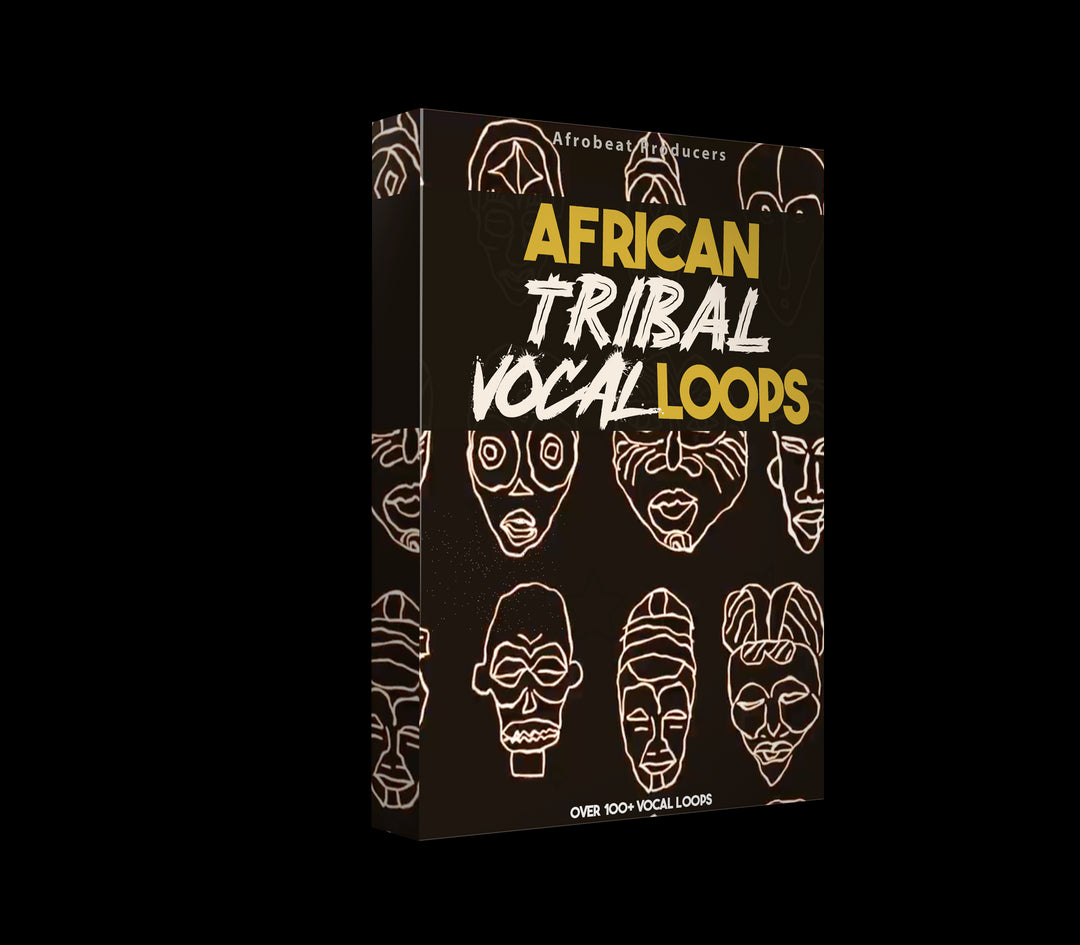
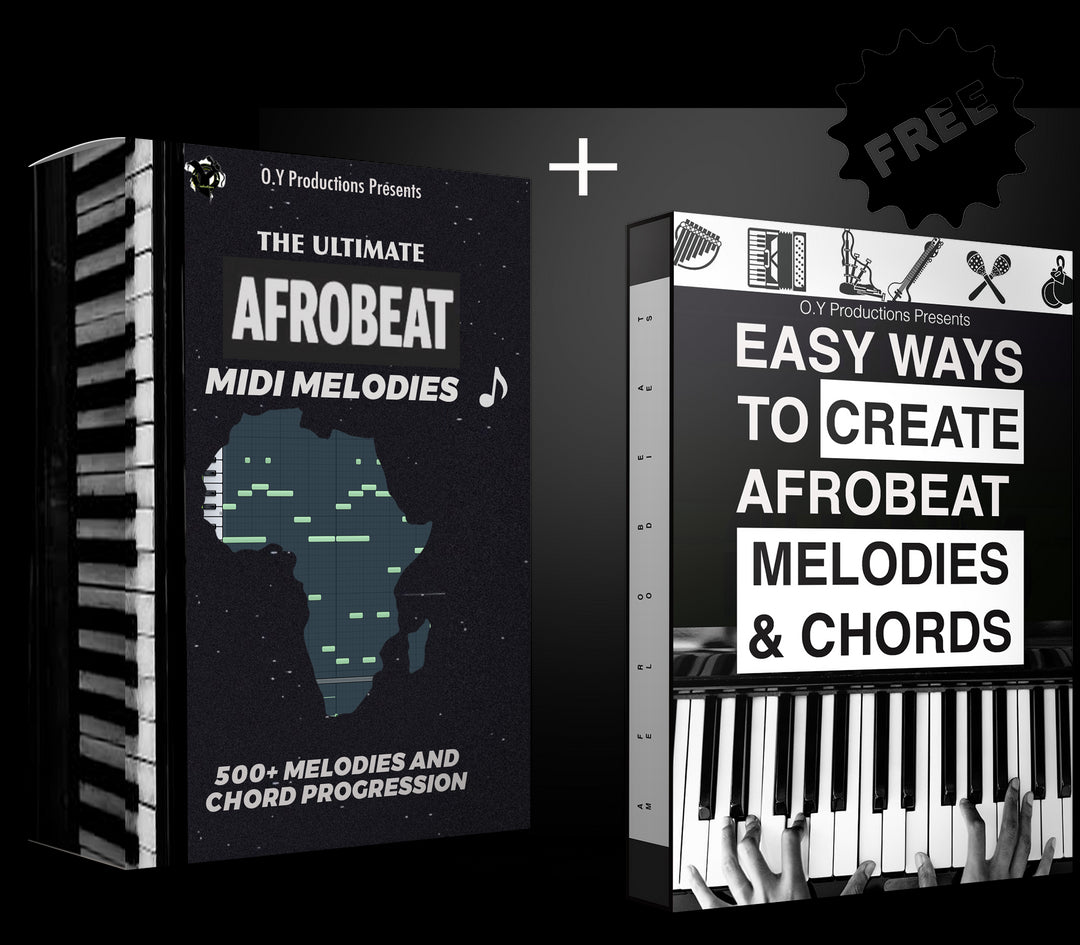
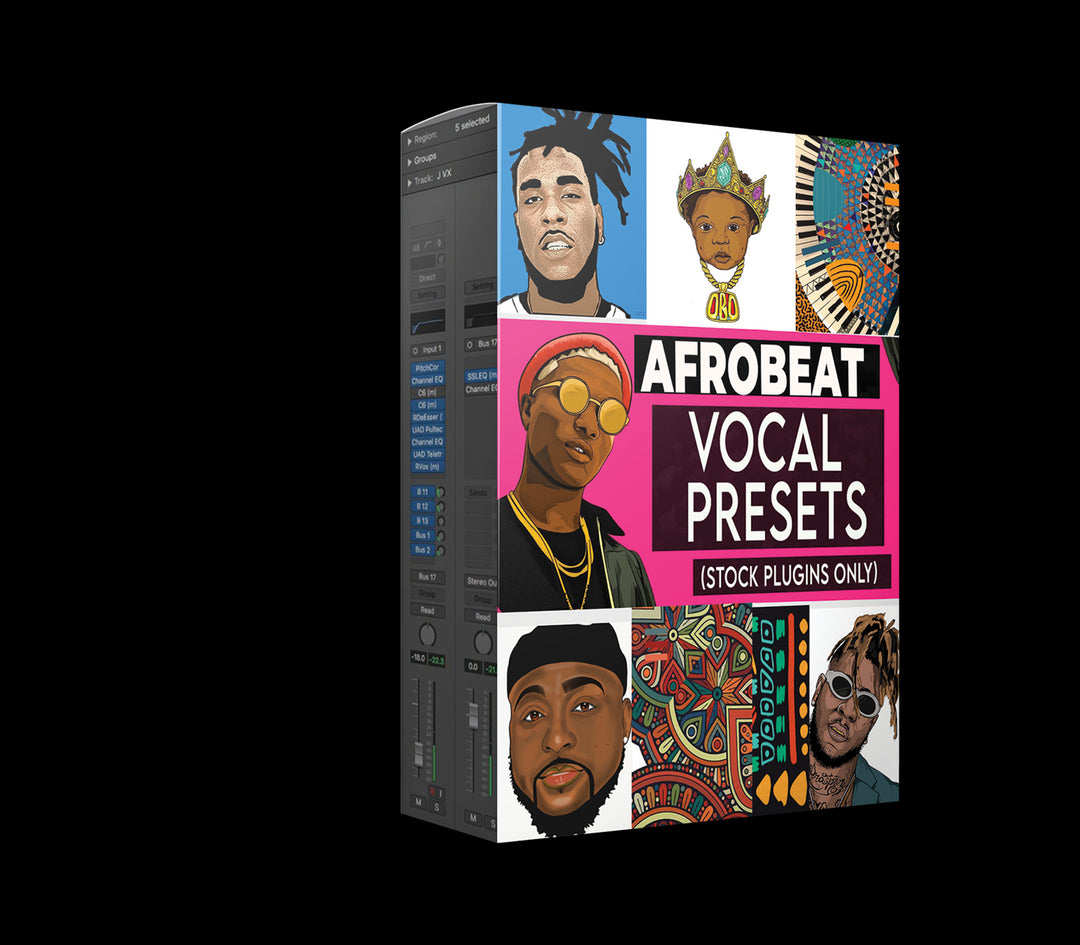

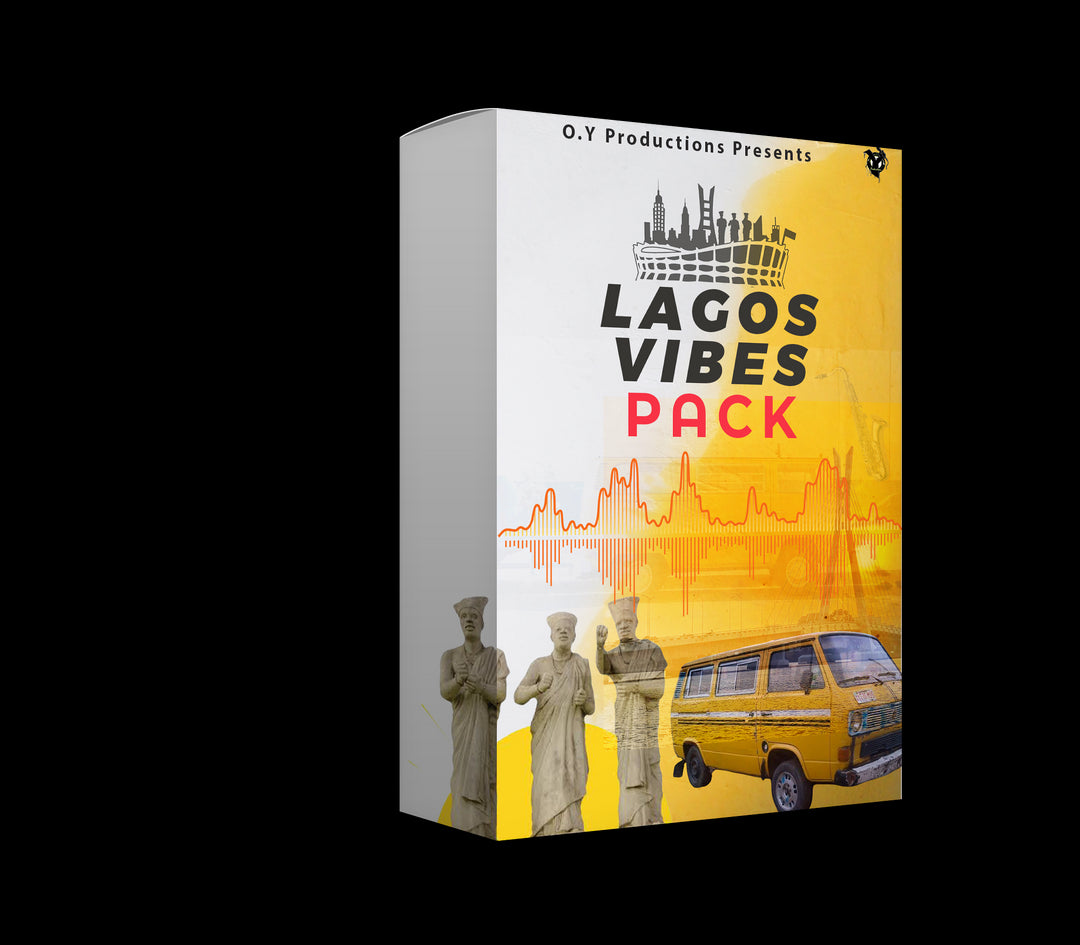
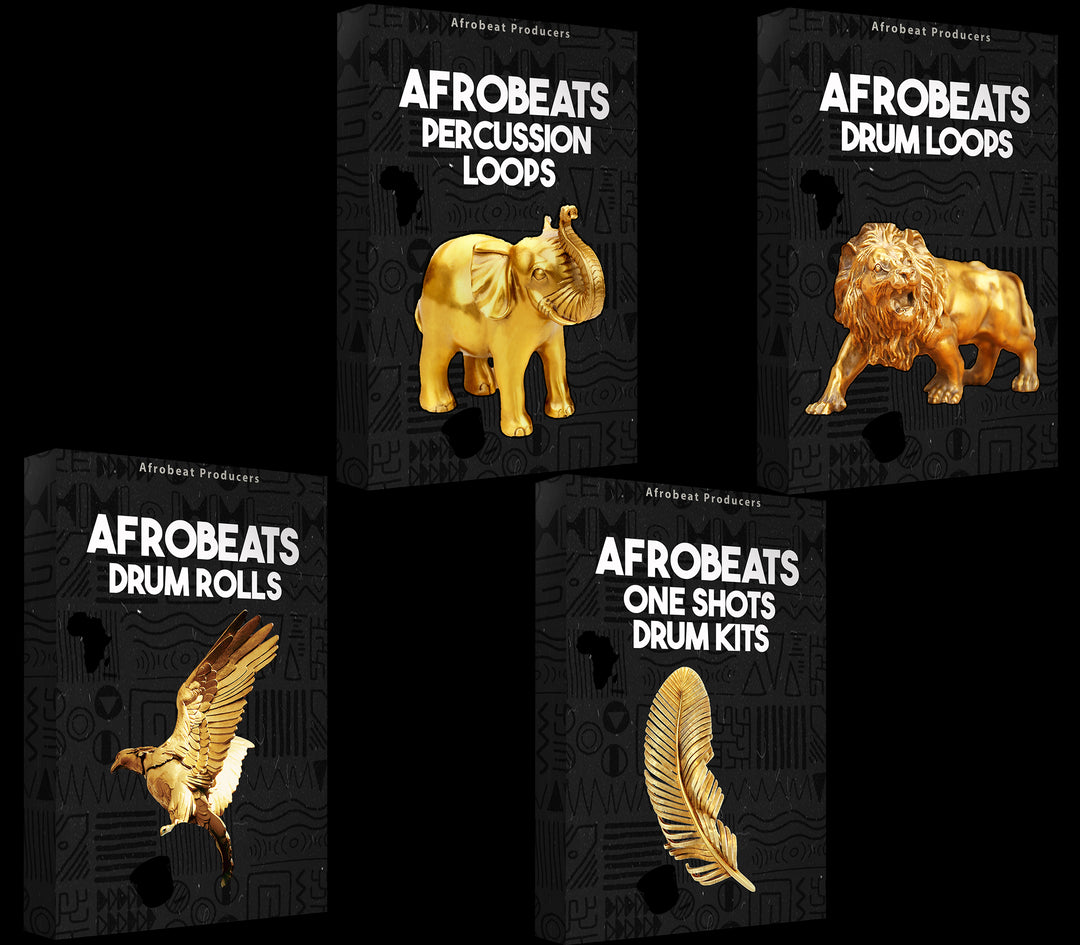
![amapiano essential sample pack download,Free Download Amapiano Log Drum Bass Pack Amapiano .WAV Samples [Works on Logic Pro ,FL Studio Abelton Live , Reason, all DAWs] Logic Pro Tutorial, free amapiano drum sample pack,Drum Loops + Construction Kit Loops Percussion Loops, Guitar Melody Loops, MIDI Melody Loops, FL Studio Fruity DX10 - Log Drum Presets Log Drums (MIDI Melody) Log Drums (Wave Audio) MIDI Snare DRum Loops + One Shots Rolls and Fills Shaker Loops Vox Chops VST Plugins Presets FX + BONUS](http://afrobeatproducers.com/cdn/shop/files/AmaPianoEssentialSamplePack.png?format=jpg&v=1701804534&width=1080)

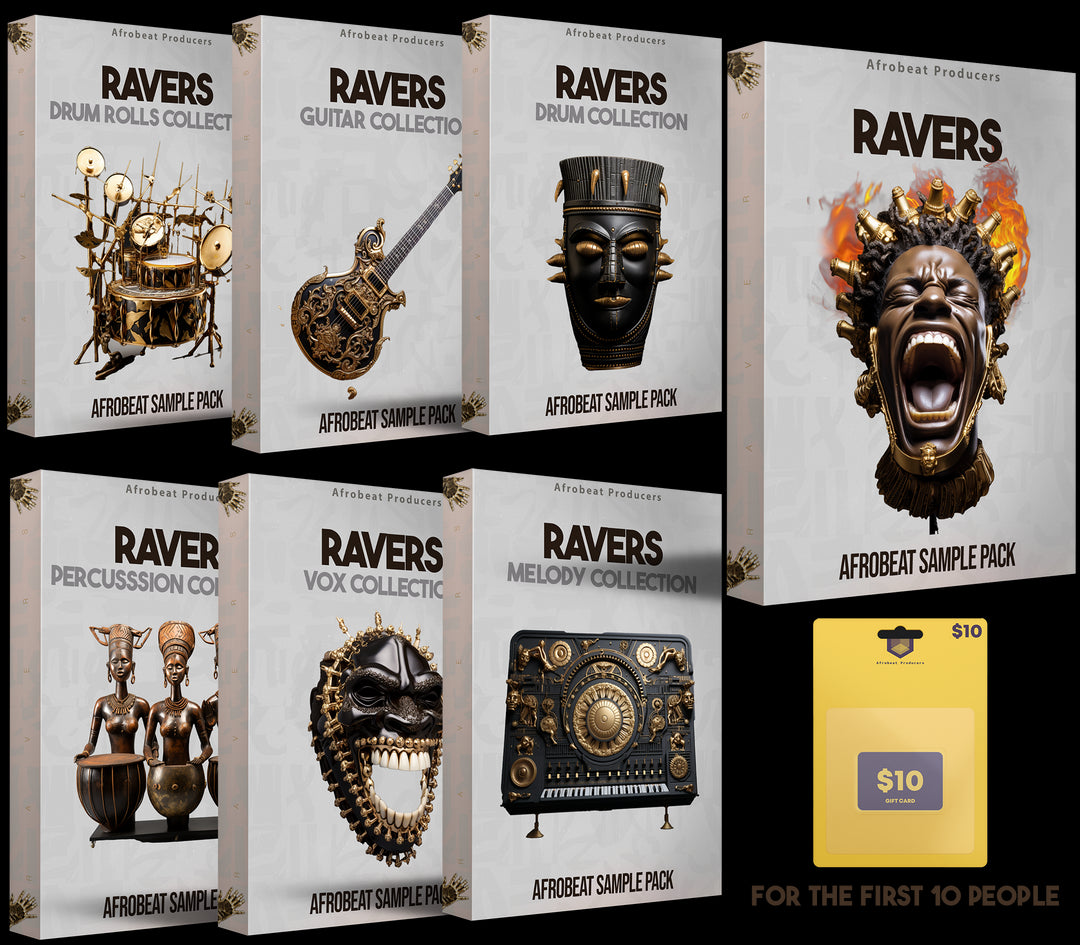
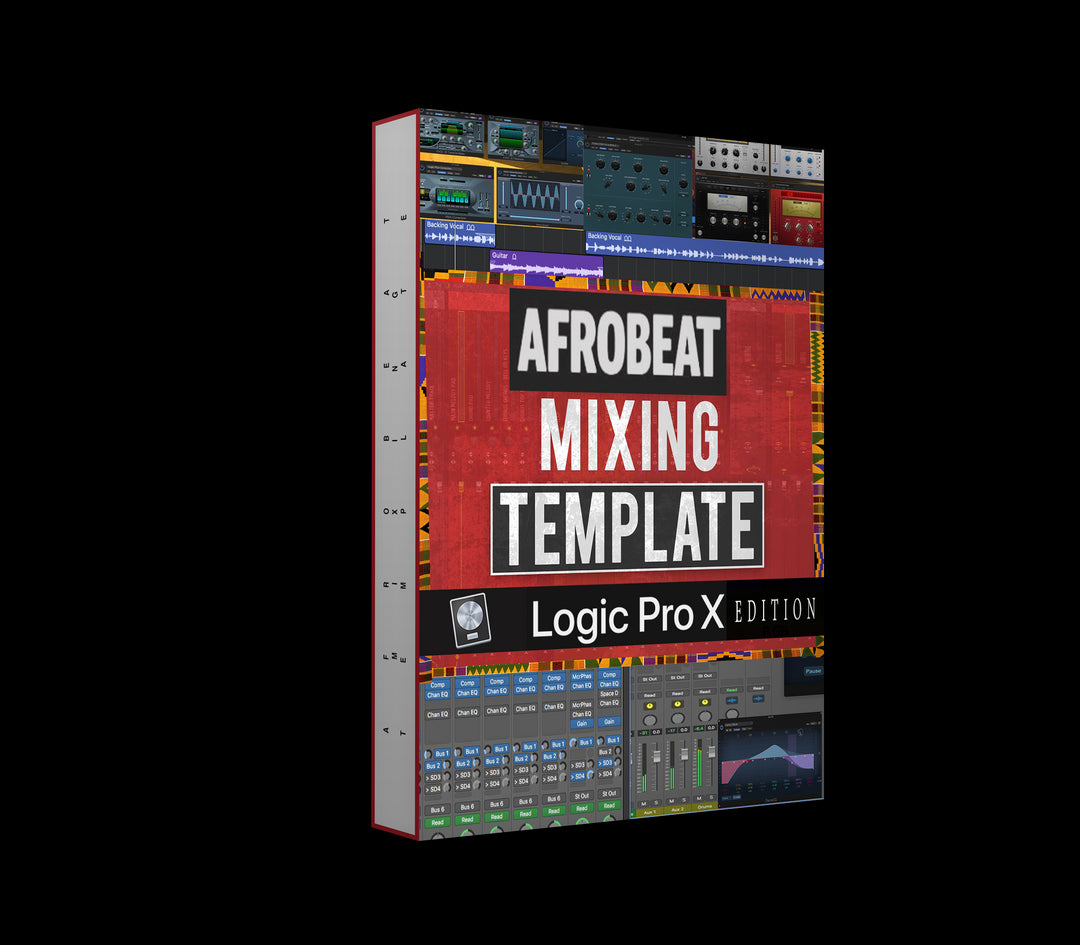
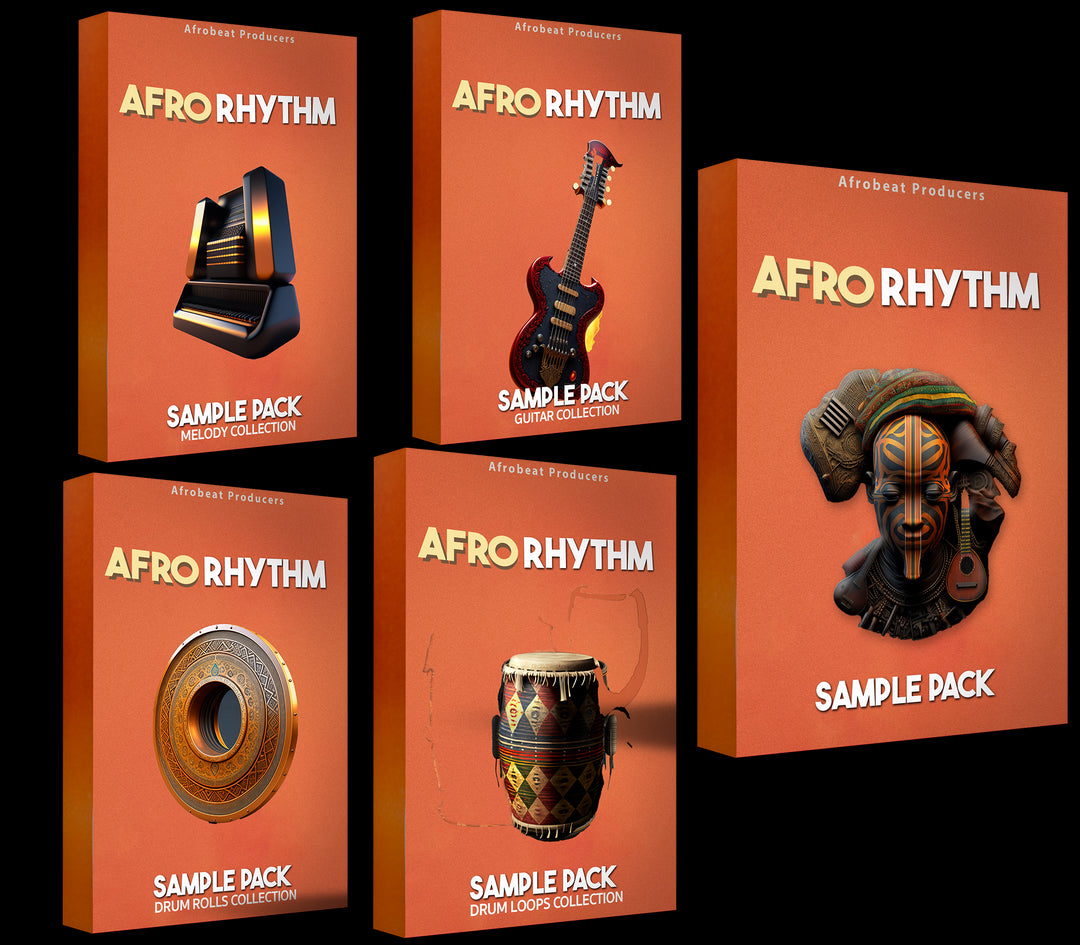
![amapiano essential sample pack download,Free Download Amapiano Log Drum Bass Pack Amapiano .WAV Samples [Works on Logic Pro ,FL Studio Abelton Live , Reason, all DAWs] Logic Pro Tutorial, free amapiano drum sample pack,Drum Loops + Construction Kit Loops Percussion Loops, Guitar Melody Loops, MIDI Melody Loops, FL Studio Fruity DX10 - Log Drum Presets Log Drums (MIDI Melody) Log Drums (Wave Audio) MIDI Snare DRum Loops + One Shots Rolls and Fills Shaker Loops Vox Chops VST Plugins Presets FX + BONUS](http://afrobeatproducers.com/cdn/shop/files/AmaPianoEssentialSamplePackVol.2.png?format=jpg&v=1701804430&width=1080)