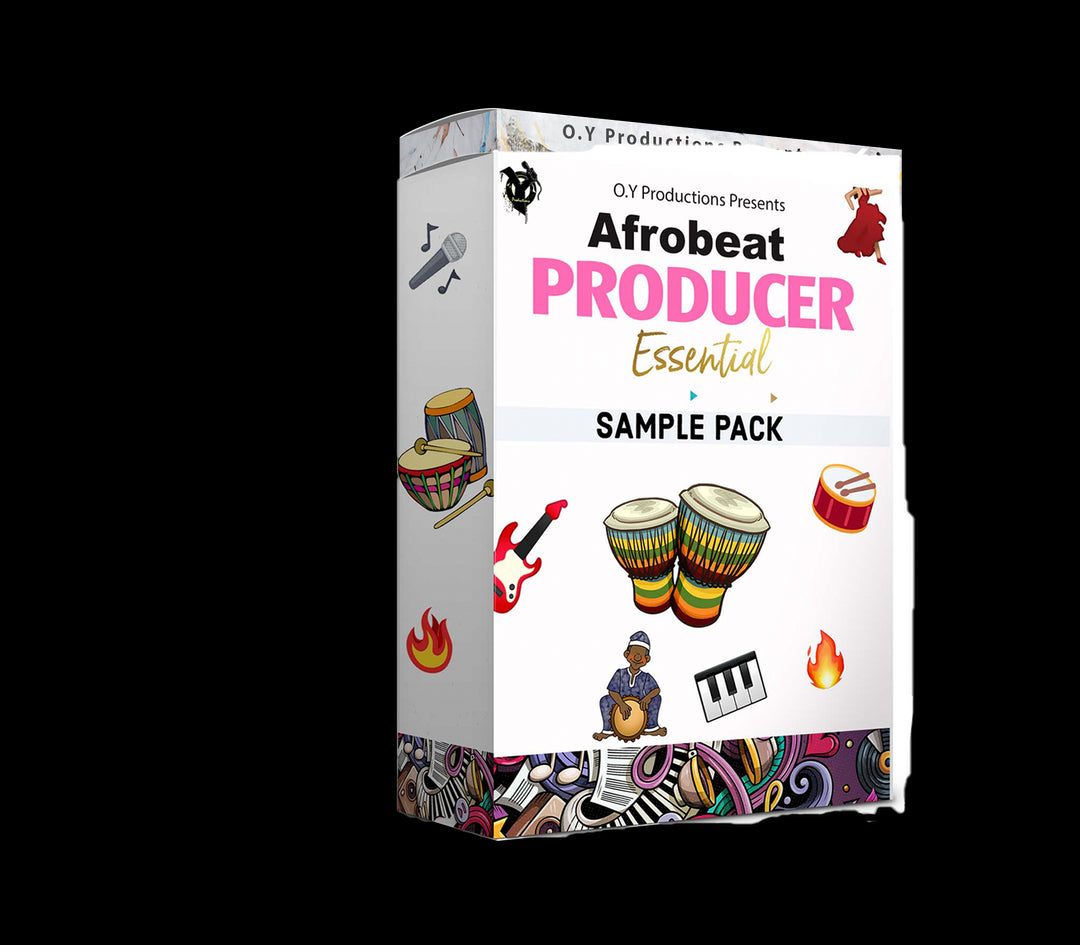The Best Audio Interface - Choosing the Right One for Your Setup

When you are working on high quality audio you need the right tools in hand. The interface is arguably the most crucial element in any studio setup. When it comes to recording for a podcast, laying down tracks for a new song, or even mixing a professionally-recorded project, the right audio interface can make or break your setup.
But how do you determine which one to pick? Don’t worry, we’ve got you covered.
Key Features to Consider
Input and Output Options
The first thing to consider is how many inputs and outputs you'll need. Are you a solo artist recording vocals and guitar? Or do you need multiple inputs for a band setup?
- Microphone Inputs: Look for interfaces with high-quality preamps for crystal-clear vocals.
- Instrument Inputs: Make sure it accommodates your instruments without distortion.
Connectivity
How your interface connects to your computer is critical.
- USB vs. Thunderbolt: USB interfaces are widely compatible, but Thunderbolt offers faster speeds for professional setups.
- Wireless Options: For modern setups, wireless audio interfaces are gaining popularity.
Bit Depth and Sample Rate
The higher the bit depth and sample rate, the better your recordings will sound. Look for at least 24-bit/96kHz for professional-grade audio.
Compatibility
Not all audio interfaces work seamlessly with every operating system or DAW (Digital Audio Workstation). Always check compatibility with your setup.
Types of Audio Interfaces
Entry-Level Interfaces
Perfect for beginners, these interfaces offer basic features at an affordable price. Examples include the Focusrite Scarlett Solo or Behringer UMC22.
Mid-Range Interfaces
These are ideal for semi-professionals or small studio owners. Options like the PreSonus Studio 68c or Audient iD14 MKII provide better sound quality and additional features.
Professional Interfaces
High-end interfaces like the Universal Audio Apollo Twin X or RME Babyface Pro FS are designed for professional studios, offering top-tier preamps and advanced connectivity.
Popular Audio Interface Brands
Focusrite
Known for its affordability and reliability, Focusrite interfaces are great for beginners and professionals alike.
PreSonus
A versatile choice, especially for those who use Studio One as their DAW.
Universal Audio
Praised for its premium build quality and cutting-edge features, it's a favorite among professionals.
Audient
This brand combines high-quality preamps with user-friendly designs.
Setting Up Your Audio Interface
Installation and Drivers
Always download the latest drivers from the manufacturer's website for optimal performance.
Connecting Your Gear
Follow the manual to connect your microphones, instruments, and monitors properly.
Optimizing Audio Settings
Tweak the settings in your DAW for the best performance, ensuring low latency and clear sound.
Top Picks for Different Needs
Best for Beginners
The Focusrite Scarlett 2i2 is beginner-friendly and delivers professional-quality sound.
Best for Podcasters
The Rode AI-1 is compact, reliable, and easy to use for spoken word recordings.
Best for Musicians
The PreSonus AudioBox USB 96 offers versatility for musicians recording multiple instruments.
Best for Professional Studios
The Universal Audio Apollo Twin X provides premium sound quality and extensive features.
Conclusion
Choosing the right audio interface doesn’t have to be overwhelming. By understanding your specific needs and comparing features, you can find the perfect interface for your setup. Remember, the right interface can elevate your recordings and make your creative process smoother.
FAQs
Q1: What is an audio interface used for?
An audio interface connects your microphones and instruments to your computer, improving audio quality and enabling professional recordings.
Q2: How much should I spend on an audio interface?
It depends on your needs. Beginners can start with models under $200, while professionals might invest in higher-end options.
Q3: Can I use an audio interface without a DAW?
Yes, but to make the most of your interface, a good DAW is highly recommended.
Q4: What’s the difference between USB and Thunderbolt interfaces?
USB is more common and affordable, while Thunderbolt offers faster speeds for professional setups.
Q5: Do I need a separate preamp?
Most interfaces have built-in preamps. However, professionals may prefer external preamps for added control and quality.
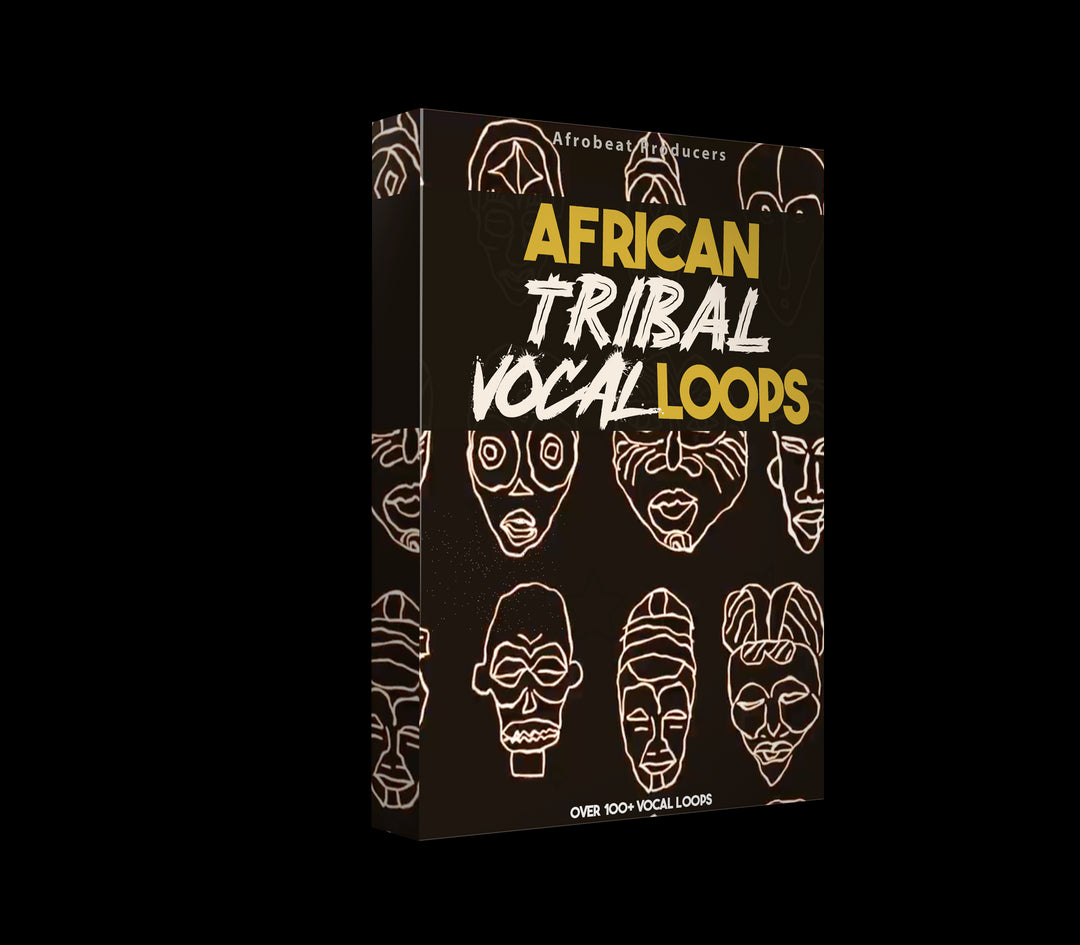
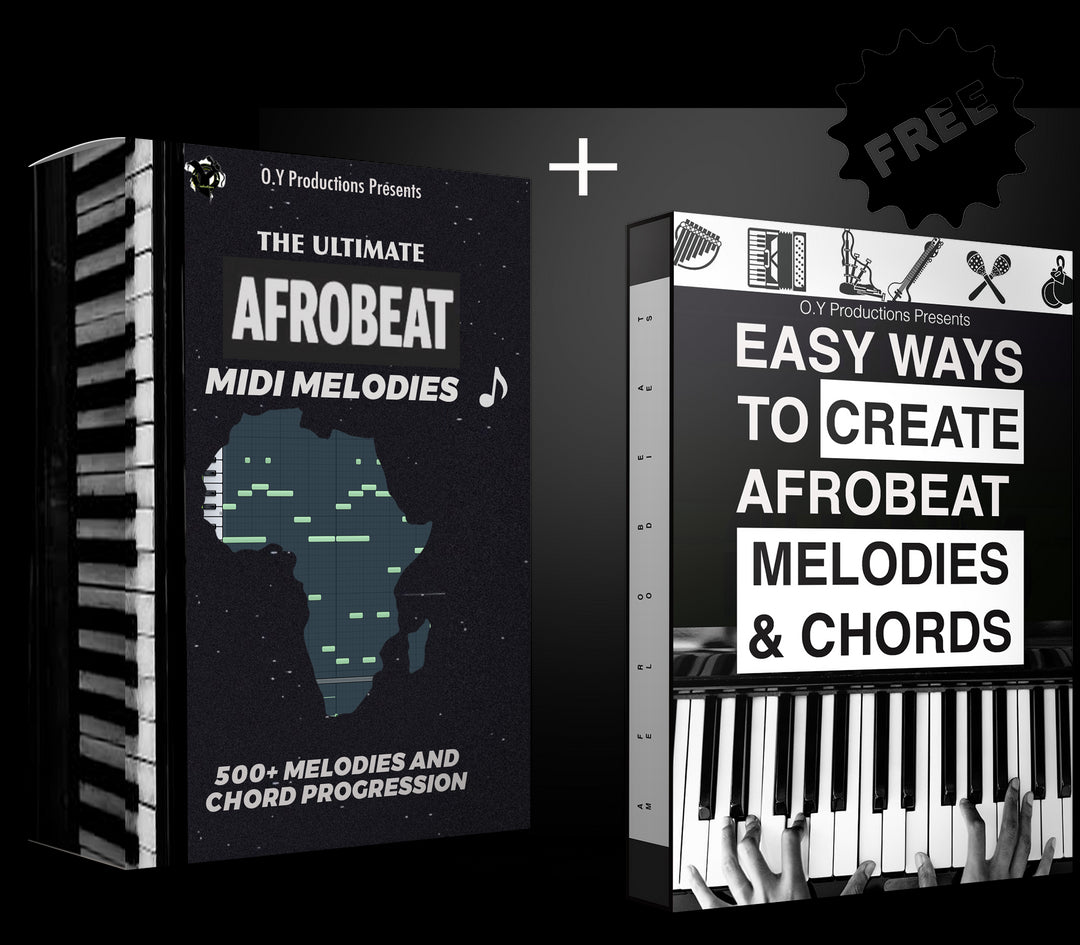
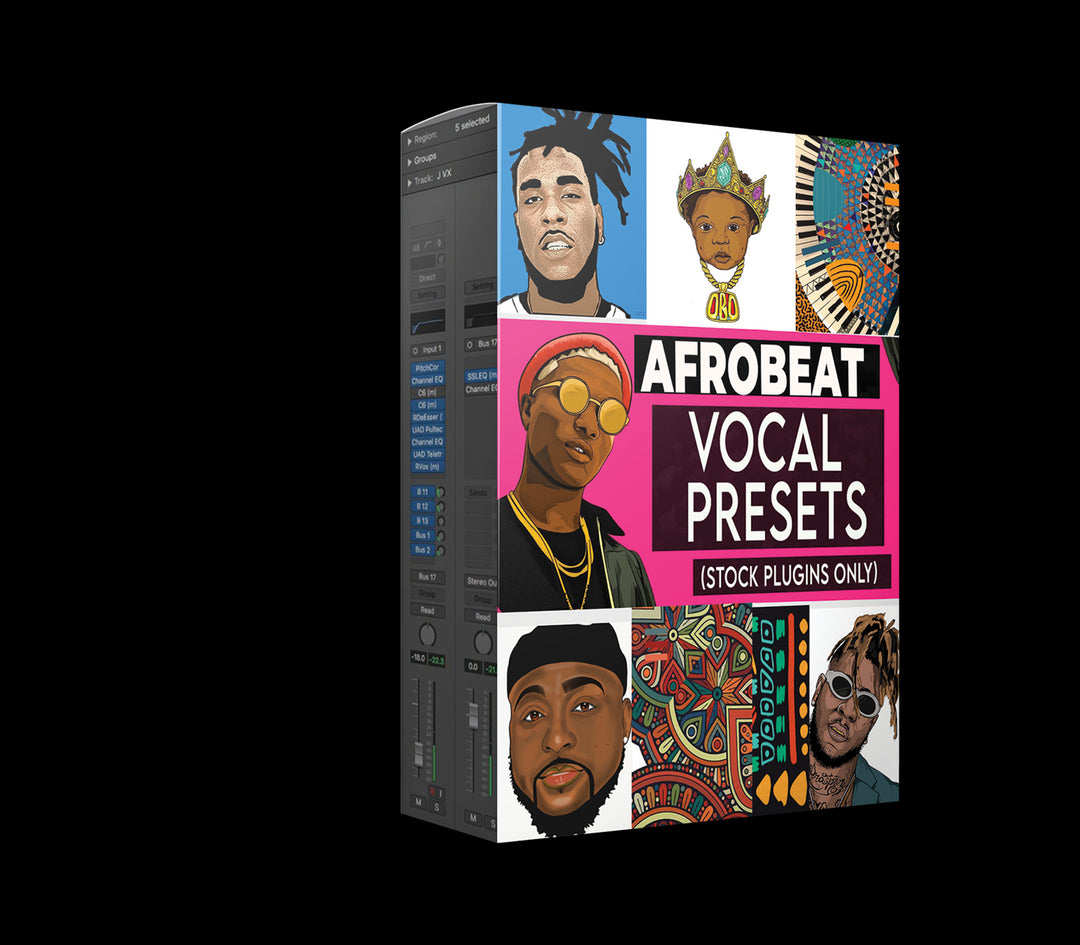

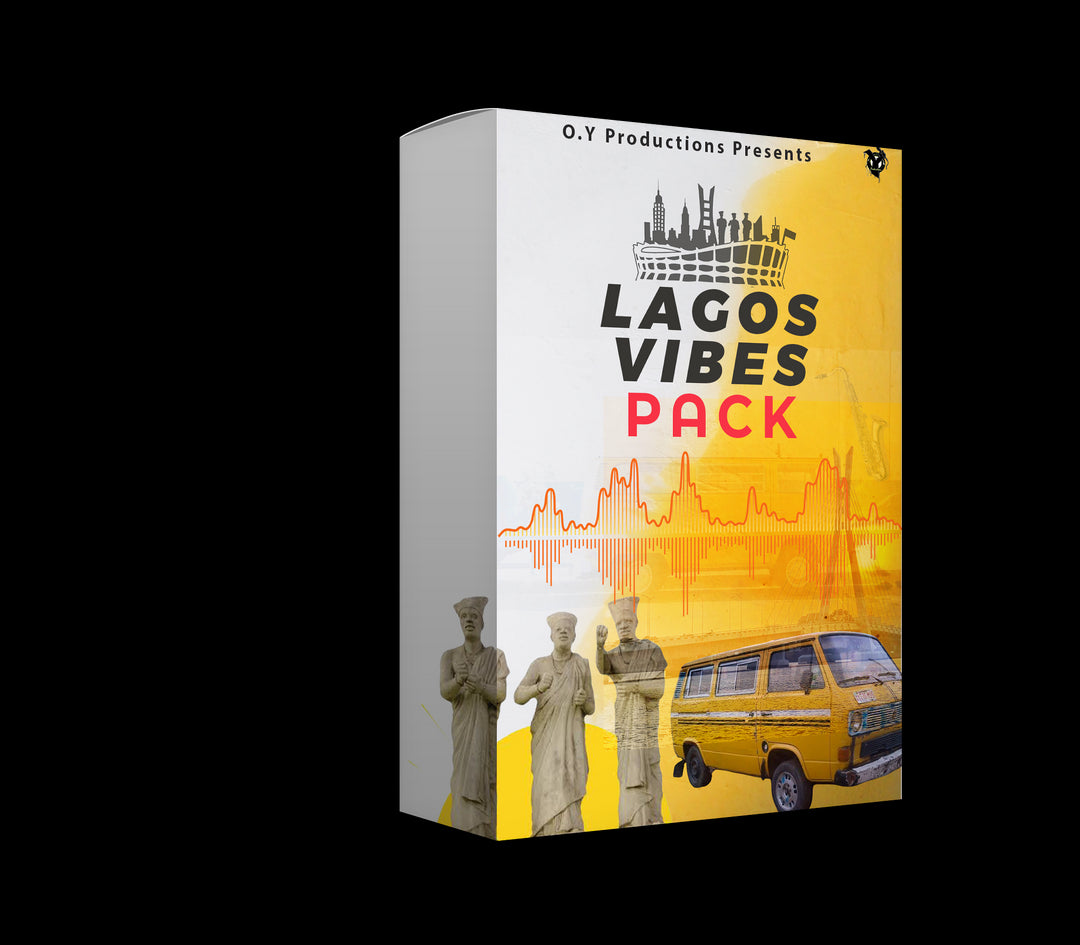
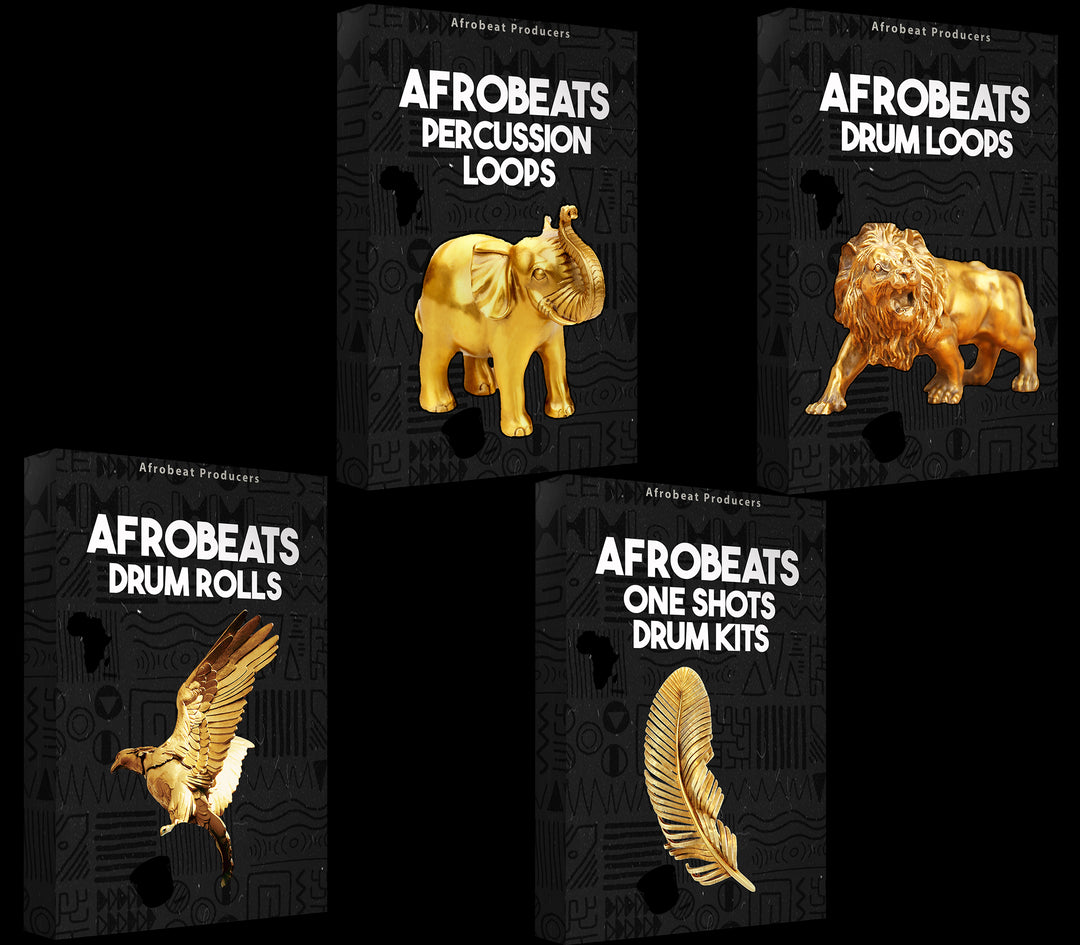
![amapiano essential sample pack download,Free Download Amapiano Log Drum Bass Pack Amapiano .WAV Samples [Works on Logic Pro ,FL Studio Abelton Live , Reason, all DAWs] Logic Pro Tutorial, free amapiano drum sample pack,Drum Loops + Construction Kit Loops Percussion Loops, Guitar Melody Loops, MIDI Melody Loops, FL Studio Fruity DX10 - Log Drum Presets Log Drums (MIDI Melody) Log Drums (Wave Audio) MIDI Snare DRum Loops + One Shots Rolls and Fills Shaker Loops Vox Chops VST Plugins Presets FX + BONUS](http://afrobeatproducers.com/cdn/shop/files/AmaPianoEssentialSamplePack.png?format=jpg&v=1701804534&width=1080)

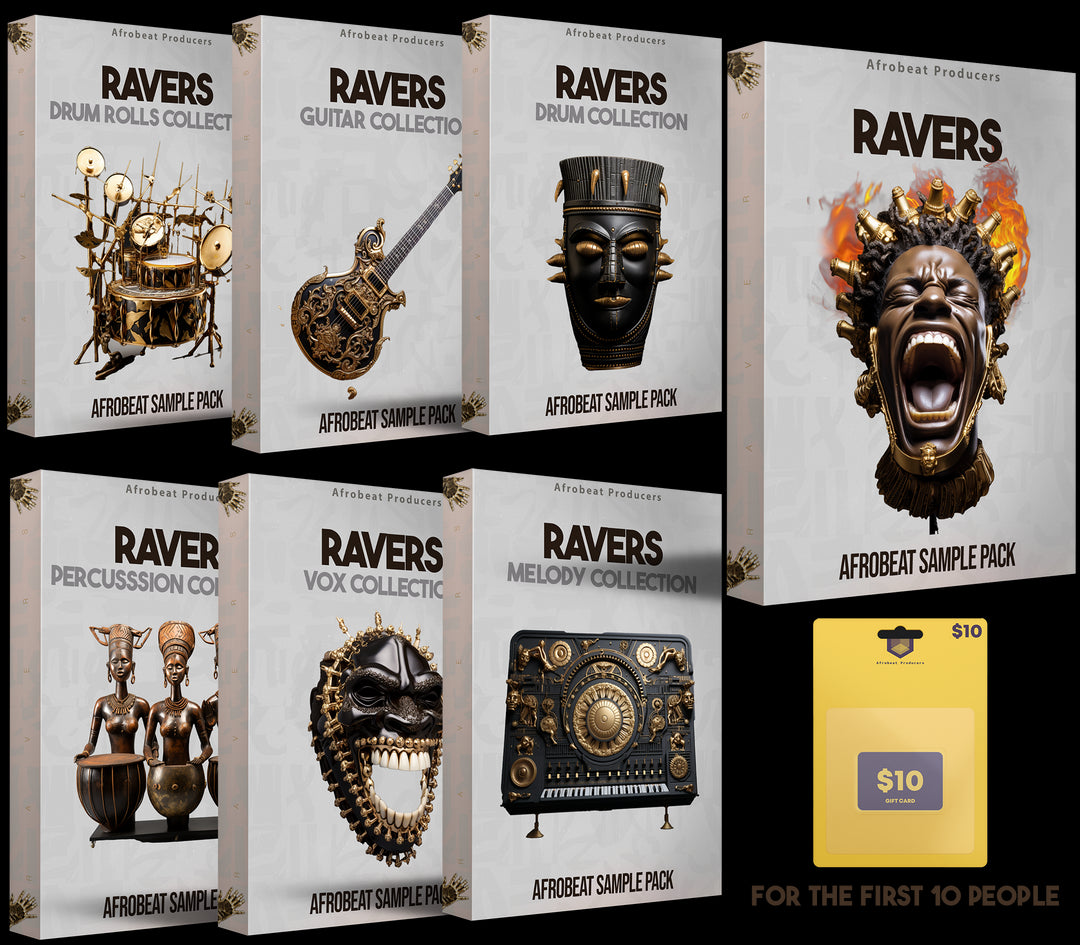
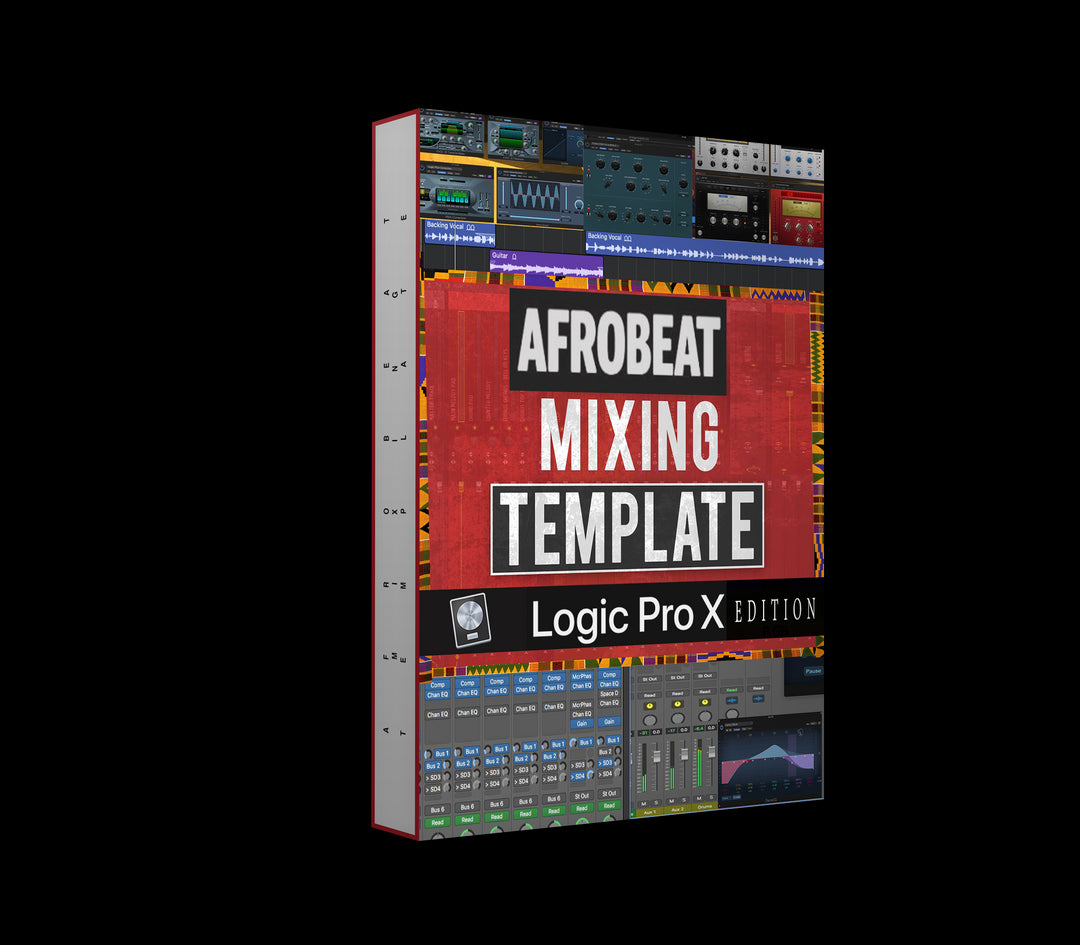
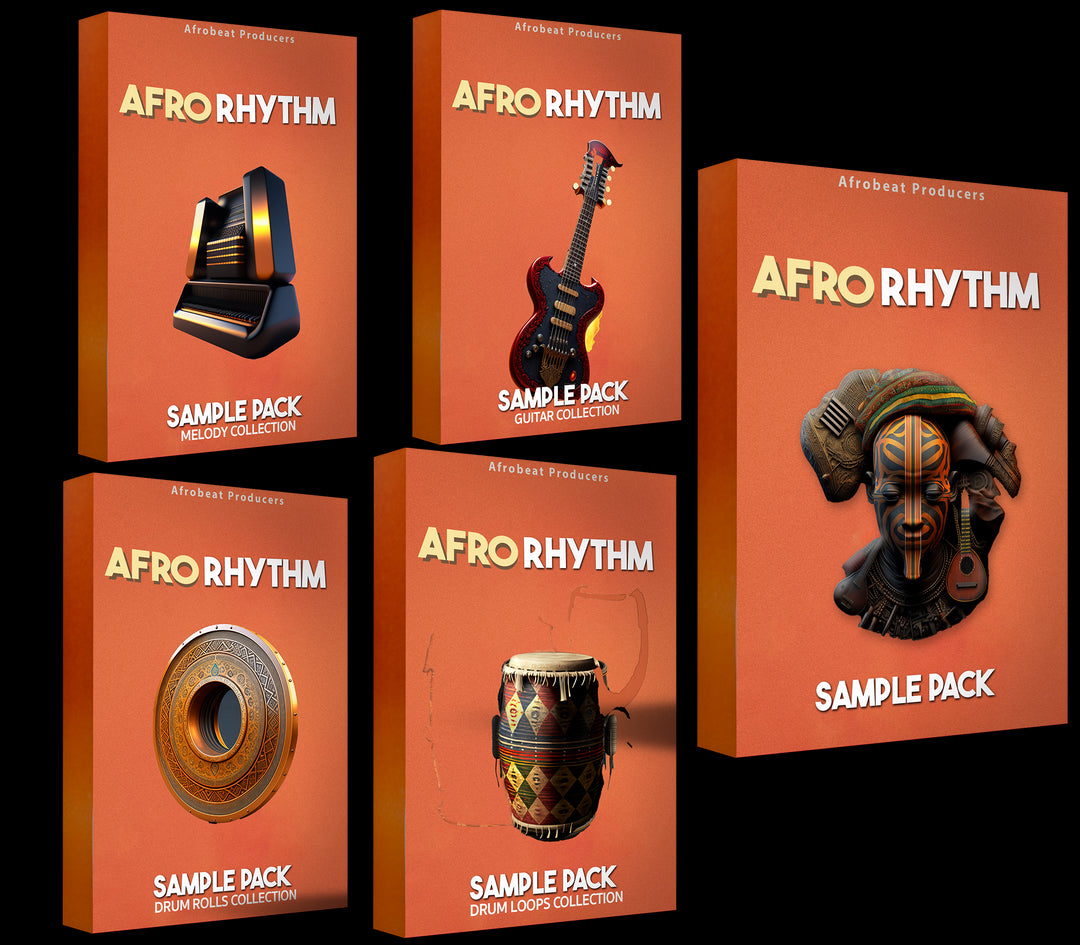
![amapiano essential sample pack download,Free Download Amapiano Log Drum Bass Pack Amapiano .WAV Samples [Works on Logic Pro ,FL Studio Abelton Live , Reason, all DAWs] Logic Pro Tutorial, free amapiano drum sample pack,Drum Loops + Construction Kit Loops Percussion Loops, Guitar Melody Loops, MIDI Melody Loops, FL Studio Fruity DX10 - Log Drum Presets Log Drums (MIDI Melody) Log Drums (Wave Audio) MIDI Snare DRum Loops + One Shots Rolls and Fills Shaker Loops Vox Chops VST Plugins Presets FX + BONUS](http://afrobeatproducers.com/cdn/shop/files/AmaPianoEssentialSamplePackVol.2.png?format=jpg&v=1701804430&width=1080)